Hardware Video Digitizing Equipment and Codecs: A Comprehensive Guide
Introduction
The world of video production has undergone a tremendous transformation with the advent of digital technology. At the heart of this revolution are hardware video digitizing equipment and codecs, which play pivotal roles in converting, compressing, and optimizing video content for various applications. This article delves into the intricacies of these technologies, exploring their functionalities, types, and significance in modern media workflows.
Hardware Video Digitizing Equipment
Video digitizing equipment, also known as video capture devices, are essential tools for converting analog video signals into digital formats. These devices are crucial for preserving older media formats, live streaming, video editing, and more. Here’s a closer look at the different types of hardware video digitizing equipment:
- Capture Cards:
- Internal Capture Cards: Installed inside a computer, these cards connect directly to the motherboard. They are favored by professionals for their low latency and high-quality capture. Examples include the Elgato HD60 Pro and the Blackmagic DeckLink series.
- External Capture Devices: These are connected via USB or Thunderbolt ports, offering portability and ease of use. Popular models include the Elgato Cam Link 4K and the AVerMedia Live Gamer Portable 2.
- Digital Video Converters:
- These standalone devices convert analog video signals (such as VHS, Betamax, or camcorder tapes) into digital formats. Examples include the Pinnacle Dazzle DVD Recorder and the Roxio Easy VHS to DVD.
- Professional Broadcast Equipment:
- Used in television and film production, these high-end devices support multiple inputs, real-time encoding, and advanced features like 4K and HDR support. Brands like AJA Video Systems and Blackmagic Design dominate this space with products like the AJA Kona series and the Blackmagic ATEM switchers.
Codecs: The Backbone of Digital Video
Codecs (compressor-decompressor) are algorithms or software that compress video data to reduce file sizes and decompress it for playback or editing. The choice of codec affects video quality, file size, and compatibility. Here’s an overview of popular video codecs:
- H.264/AVC (Advanced Video Coding):
- Widely used for its balance between compression efficiency and quality. It’s the standard for most streaming platforms, Blu-ray discs, and various online content.
- H.265/HEVC (High Efficiency Video Coding):
- Successor to H.264, offering approximately double the compression efficiency. This makes it ideal for 4K and HDR content, though it requires more processing power.
- VP9:
- Developed by Google, VP9 is an open-source codec used predominantly by YouTube. It offers similar efficiency to H.265 but without the licensing fees.
- AV1:
- A newer open-source codec developed by the Alliance for Open Media (AOMedia), promising even better compression rates than H.265 and VP9. It’s gaining traction for its efficiency and royalty-free model.
- ProRes:
- An intermediate codec developed by Apple, used extensively in professional video editing. It offers high quality and relatively low compression, making it ideal for post-production.
The Interplay Between Hardware and Codecs
The performance of video digitizing hardware is closely tied to the choice of codecs. High-end capture devices often support multiple codecs, allowing users to choose the best one for their needs. For instance, a professional broadcaster might use H.265 for efficient transmission of 4K content, while a video editor might prefer ProRes for its editing flexibility.
Furthermore, hardware acceleration plays a crucial role in codec performance. Modern GPUs (Graphics Processing Units) and dedicated hardware encoders (such as NVIDIA’s NVENC and Intel’s Quick Sync) can significantly speed up the encoding and decoding process, reducing the burden on the CPU and improving overall system efficiency.
Conclusion
Hardware video digitizing equipment and codecs are fundamental to the digital video landscape, enabling the capture, conversion, and optimization of video content across various platforms and applications. Understanding the capabilities and appropriate use cases for different types of hardware and codecs is essential for anyone involved in video production, whether they are professionals or hobbyists. As technology continues to evolve, we can expect even more advancements in both hardware and codecs, further enhancing the quality and efficiency of digital video processing.
Since 1988 National Video Centre has serviced almost all Government departments, leading companies and numerous private customers.
Don’t delay, send your enquiry right now using the form below or phone 0437 822 357.
Super VHS | VHS-C | Video 8 | Hi 8 | Digital 8 | Mini DV | DV | Beta | Betacam SP | U-matic | PAL | NTSC | 8mm Film Transfer | Full HD | USB Flash Drive Duplication | CD Duplication | DVD Duplication | CD Replication | DVD Replication | Canberra Transfers | Find us in the Yellow Pages | CD DVD USB | SD Memory Card | 35mm Slides Scanning | CD and DVD Burning | Audio compact cassettes to mp3 transfer | MP4 MOV AVI Transfers | Links |Minidisc to CD and mp3 | Vinyl Records LP EP 78 to CD and mp3 | Mobile Phone and Smartphone Video to DVD transfer | Hard drive HDD Camcorders | AV Preservation | Video Cassettes | Rural NSW | Delivery | YouTube Video Help | Regional | Videography | NSW | NSW1 | ACT | Camcorder | iTunes | Home Movies | Australia | Conversion | Ad | Transfers | Converting | Repair | Reel to Reel Audio | CD DVD Label Printing | Microcassettes to CD transfer | Audio cassettes repair plus CD and Mp3 transfer | Scanning slides and transparencies onto USB stick, hard drive or memory card in high resolution| Video to USB transfer Canberra, NSW and South Coast | VHS to Digital on USB | Mini DV to USB Canberra | Slides Transfer | Video Conversions USB digital Mp4 Canberra |Video Duplication and Conversion Services | Video digitisation | Video to Digital | Video and Audio Digitization | Capturing Video in Canberra | Turning Video to USB Stick | Transfer VHS to digital files | Digitising Video 8 and Hi8 tapes | Digitising MiniDV Video Tapes | Mini DV to Digital | Digitising videos in Sydney | Video to DVD and digital in Melbourne digitising | Where to Make Slides into Photos | How do I save youtube videos to USB | How to transfer video to DVD tutorial | Video Camera Cassette Tapes to USB or DVD | Video to USB Stick | Digitising | Melbourne | NSW | Sydney | Digital | Video to USB flash drive | Photo Scanning Service Canberra | VHS to DVD Converter | Turning Audio Cassette to CD | Changing Video to DVD or CD | Putting Home Videos to a Computer | How to Transfer Video from your Iphone to USB Flashdrive | Tape to DVD Converter | Vinyl LP records to CD Sydney Melbourne Mp3 | Video VHS to DVD USB Near Me | Tapes to Digital Transfers | CD and DVD Surface Face Printing Canberra | VHS Mini DV Video 8 to DVD and digital USB in Queensland | Slides Scanning | The Cook Cottage | Russian Interpreting Services and Translations to and from Russian language in Canberra | High Compliance Cartridge on a Technics SL-1200 Turntable – a Possibility? | Used equipment (VCR, Amplifier, Speakers, Subwoofer, Turntable) for Sale | Video Conversion Transfer to mp4 File Format | The Importance of Digitizing Home Videos | Longevity of Video Cassettes and Best Practices for Preservation through Digitization | The Significance of Digitizing Analog Video Archives for Government and Private Organizations | Consumer Analog Video Formats | Preserving Memories: Scanning 35mm Colour and Black-and-White Slides and Negatives | Preserving Old Videos | Preserving Old Photographs | National Video Centre: Preserving Australia’s Audiovisual Heritage | Reviving the Past: AI-Powered Restoration of Old Photographs and Films | Is it better to transfer VHS videos to DVD or USB? | What is the best way to convert VHS Video to digital? | The Beauty of Analog: Exploring Audio Recording Formats and Digitizing Methods | How do I transfer video from VHS tapes to my computer? | How to scan and Enhance the Photographs? | How to transfer 8mm film with sound? | Best methods of video capturing for the purpose of digitization | Exploring New Hi-Res Audio Formats and the Evolution of Online Music Streaming | Embracing Innovation: Exploring New Methods of Scanning Slides and Negatives | Converting Microcassettes to Digital Files | Converting Vinyl Records to Digital Files | Video Transfer Services Near Me | Converting VHS Tapes to Digital Format | Transfer cassette tapes to MP3 | Converting 8mm film to digital | Convert MiniDV Tapes to mp4 on USB | Audio cassette to digital conversion services | Digitalize Hi8 tapes | Transfer Betamax tapes to digital format | Video to USB transfer services | Audio cassette to CD conversion | Adelaide S.A. | Perth, W.A. | Hobart, Tas | Darwin, N.T. | Brisbane, QLD | Rural Queensland | Recycling of VHS Videotapes | Digitisation of Acetates | Obsolete Media | Consumer and Broadcast Formats | Scanning Slides And Photos | Digitisation of the Whole Collections of Audiovisual Materials | National Video Centre – The Right Choice | How to Transfer Videos to a Computer | How Do I Put Video To A USB Stick? | Upscaliing SD Video to HD |
We, at the National Video Centre offering the following services to clients Australia-wide: Audio cassettes repair plus CD and Mp3 transfer | Scanning slides and transparencies onto USB stick, hard drive or memory card in high resolution| Video to USB transfer Canberra, NSW and South Coast | VHS to Digital on USB | Mini DV to USB Canberra | Slides Transfer | Video Conversions USB digital Mp4 Canberra |Video Duplication and Conversion Services | Video digitisation | Video to Digital | Video and Audio Digitization | Capturing Video in Canberra | Turning Video to USB Stick | Transfer VHS to digital files | DV | Beta | Betacam SP | U-matic | PAL | NTSC | 8mm Film Transfer | Full HD | USB Flash Drive Duplication | CD Duplication | DVD Duplication | CD Replication | DVD Replication | Canberra Transfers | Find us in the Yellow Pages | CD DVD USB | SD Memory Card | 35mm Slides Scanning | CD and DVD Burning | Audio compact cassettes to mp3 transfer | MP4 MOV AVI Transfers | Links |Minidisc to CD and mp3 | Vinyl Records LP EP 78 to CD and mp3 | Mobile Phone and Smartphone Video to DVD transfer | Hard drive HDD Camcorders | AV Preservation | Video Cassettes | Rural NSW | Delivery | YouTube Video Help | Regional | Videography | NSW | NSW1 | ACT | Camcorder | iTunes | Home Movies | Australia | Conversion | Ad | Transfers | Converting | Repair | Reel to Reel Audio | CD DVD Label Printing | Microcassettes to CD transfer | Digitising Video 8 and Hi8 tapes | Digitising MiniDV Video Tapes | Mini DV to Digital | Digitizing videos in Sydney | Video to DVD and digital in Melbourne digitising | Where to Make Slides into Photos | How do I save youtube videos to USB | How to transfer video to DVD tutorial | Video Camera Cassette Tapes to USB or DVD | Video to USB Stick | Digitising | Melbourne | NSW | Sydney | Digital | Video to USB flash drive | Photo Scanning Service Canberra | VHS to DVD Converter | Turning Audio Cassette to CD | Changing Video to DVD or CD |Super VHS | VHS-C | Video 8 | Hi 8 | Digital 8 | Mini DV