Bridging the Analog-Digital Divide: Converting Vinyl Records to Digital Files
Bridging the Analog-Digital Divide: Converting Vinyl Records to Digital Files
Introduction: Vinyl records have been a cherished medium for music enthusiasts for decades, offering a warm, nostalgic sound and a tangible connection to the artists and eras they represent. However, the limitations of vinyl, including susceptibility to wear and tear, storage challenges, and the inconvenience of playback equipment, have led many to seek a bridge between the analog and digital worlds. In this essay, we will explore the process and significance of converting vinyl records to digital files, highlighting the benefits it brings to both preservation and accessibility.
Preservation of Musical Heritage: Vinyl records hold a wealth of musical heritage, with countless classic albums and obscure gems that deserve to be preserved for future generations. Converting vinyl records to digital files serves as a safeguard against degradation and potential loss due to physical damage, providing an opportunity to immortalize these sonic treasures.
The Conversion Process: Converting vinyl records to digital files involves a combination of analog and digital technologies. Here’s a step-by-step guide to the process:
- Equipment setup: To begin, you will need a turntable, a phono preamp or a USB turntable with built-in preamp, a computer, and audio recording software. Connect the turntable to the preamp and the preamp to the computer using appropriate cables.
- Software setup: Install and open the audio recording software on your computer. Configure the software to recognize the audio input from the preamp or USB turntable.
- Record the audio: Place the vinyl record on the turntable and start playing it. Simultaneously, initiate the recording in the software. Monitor the recording levels to ensure optimal sound quality.
- Track separation and editing: Once the entire album or desired tracks have been recorded, use the audio editing software to separate and label individual tracks, remove any background noise or imperfections, and adjust levels if necessary.
- File conversion and storage: Save the recorded tracks in a suitable digital audio format, such as FLAC or MP3. Organize and store the digital files in a dedicated music library on your computer or external storage device.
Benefits of Converting Vinyl Records to Digital Files: Converting vinyl records to digital files offers several advantages:
- Preservation: By converting vinyl records to digital files, the original physical copies are protected from degradation, scratches, and deterioration. Digital files can be stored indefinitely and reproduced without loss of quality.
- Convenience and Accessibility: Digital files can be easily stored, organized, and accessed on computers, smartphones, or portable music players. This eliminates the need for bulky record collections and specialized turntables, allowing for convenient and widespread access to beloved music.
- Enhanced Sound Quality: With careful recording and editing, converting vinyl records to digital format can result in improved sound quality. Background noise and imperfections can be minimized, allowing listeners to experience the music in a cleaner and more pristine form.
- Sharing and Discovery: Digital files enable easy sharing of music with friends, family, and fellow enthusiasts. They also facilitate the discovery of new music through online platforms and streaming services, broadening musical horizons and fostering connections between artists and listeners.
Conclusion: Converting vinyl records to digital files is a transformative process that bridges the gap between analog tradition and digital innovation. By preserving musical heritage, enhancing accessibility, and improving sound quality, this conversion allows us to enjoy the charm and character of vinyl while embracing the convenience and possibilities of the digital age. As we embark on this journey, let us celebrate the rich tapestry of music and ensure its longevity for generations to come.
National Video Centre can transfer your cherished LP (33 1/3), single (45 rpm) or 78 records into a variety of lossy , lossless or hi-res audio formats, be in mp3, FLAC or Hi-Res Wav files.
Don’t delay, send your enquiry right now using the form below or phone 0437 822 357.
Super VHS | VHS-C | Video 8 | Hi 8 | Digital 8 | Mini DV | DV | Beta | Betacam SP | U-matic | PAL | NTSC | 8mm Film Transfer | Full HD | USB Flash Drive Duplication | CD Duplication | DVD Duplication | CD Replication | DVD Replication | Canberra Transfers | Find us in the Yellow Pages | CD DVD USB | SD Memory Card | 35mm Slides Scanning | CD and DVD Burning | Audio compact cassettes to mp3 transfer | MP4 MOV AVI Transfers | Links |Minidisc to CD and mp3 | Vinyl Records LP EP 78 to CD and mp3 | Mobile Phone and Smartphone Video to DVD transfer | Hard drive HDD Camcorders | AV Preservation | Video Cassettes | Rural NSW | Delivery | YouTube Video Help | Regional | Videography | NSW | NSW1 | ACT | Camcorder | iTunes | Home Movies | Australia | Conversion | Ad | Transfers | Converting | Repair | Reel to Reel Audio | CD DVD Label Printing | Microcassettes to CD transfer | Audio cassettes repair plus CD and Mp3 transfer | Scanning slides and transparencies onto USB stick, hard drive or memory card in high resolution| Video to USB transfer Canberra, NSW and South Coast | VHS to Digital on USB | Mini DV to USB Canberra | Slides Transfer | Video Conversions USB digital Mp4 Canberra |Video Duplication and Conversion Services | Video digitisation | Video to Digital | Video and Audio Digitization | Capturing Video in Canberra | Turning Video to USB Stick | Transfer VHS to digital files | Digitising Video 8 and Hi8 tapes | Digitising MiniDV Video Tapes | Mini DV to Digital | Digitising videos in Sydney | Video to DVD and digital in Melbourne digitising | Where to Make Slides into Photos | How do I save youtube videos to USB | How to transfer video to DVD tutorial | Video Camera Cassette Tapes to USB or DVD | Video to USB Stick | Digitising | Melbourne | NSW | Sydney | Digital | Video to USB flash drive | Photo Scanning Service Canberra | VHS to DVD Converter | Turning Audio Cassette to CD | Changing Video to DVD or CD | Putting Home Videos to a Computer | How to Transfer Video from your Iphone to USB Flashdrive | Tape to DVD Converter | Vinyl LP records to CD Sydney Melbourne Mp3 | Video VHS to DVD USB Near Me | Tapes to Digital Transfers | CD and DVD Surface Face Printing Canberra | VHS Mini DV Video 8 to DVD and digital USB in Queensland | Slides Scanning | The Cook Cottage | Russian Interpreting Services and Translations to and from Russian language in Canberra | High Compliance Cartridge on a Technics SL-1200 Turntable – a Possibility? | Used equipment (VCR, Amplifier, Speakers, Subwoofer, Turntable) for Sale | Video Conversion Transfer to mp4 File Format | The Importance of Digitizing Home Videos | Longevity of Video Cassettes and Best Practices for Preservation through Digitization | The Significance of Digitizing Analog Video Archives for Government and Private Organizations | Consumer Analog Video Formats | Preserving Memories: Scanning 35mm Colour and Black-and-White Slides and Negatives | Preserving Old Videos | Preserving Old Photographs | National Video Centre: Preserving Australia’s Audiovisual Heritage | Reviving the Past: AI-Powered Restoration of Old Photographs and Films | Is it better to transfer VHS videos to DVD or USB? | What is the best way to convert VHS Video to digital? | The Beauty of Analog: Exploring Audio Recording Formats and Digitizing Methods | How do I transfer video from VHS tapes to my computer? | How to scan and Enhance the Photographs? | How to transfer 8mm film with sound? | Best methods of video capturing for the purpose of digitization | Exploring New Hi-Res Audio Formats and the Evolution of Online Music Streaming | Embracing Innovation: Exploring New Methods of Scanning Slides and Negatives | Converting Microcassettes to Digital Files | Converting Vinyl Records to Digital Files | Video Transfer Services Near Me | Converting VHS Tapes to Digital Format | Transfer cassette tapes to MP3 | Converting 8mm film to digital | Convert MiniDV Tapes to mp4 on USB | Audio cassette to digital conversion services | Digitalize Hi8 tapes | Transfer Betamax tapes to digital format | Video to USB transfer services | Audio cassette to CD conversion |